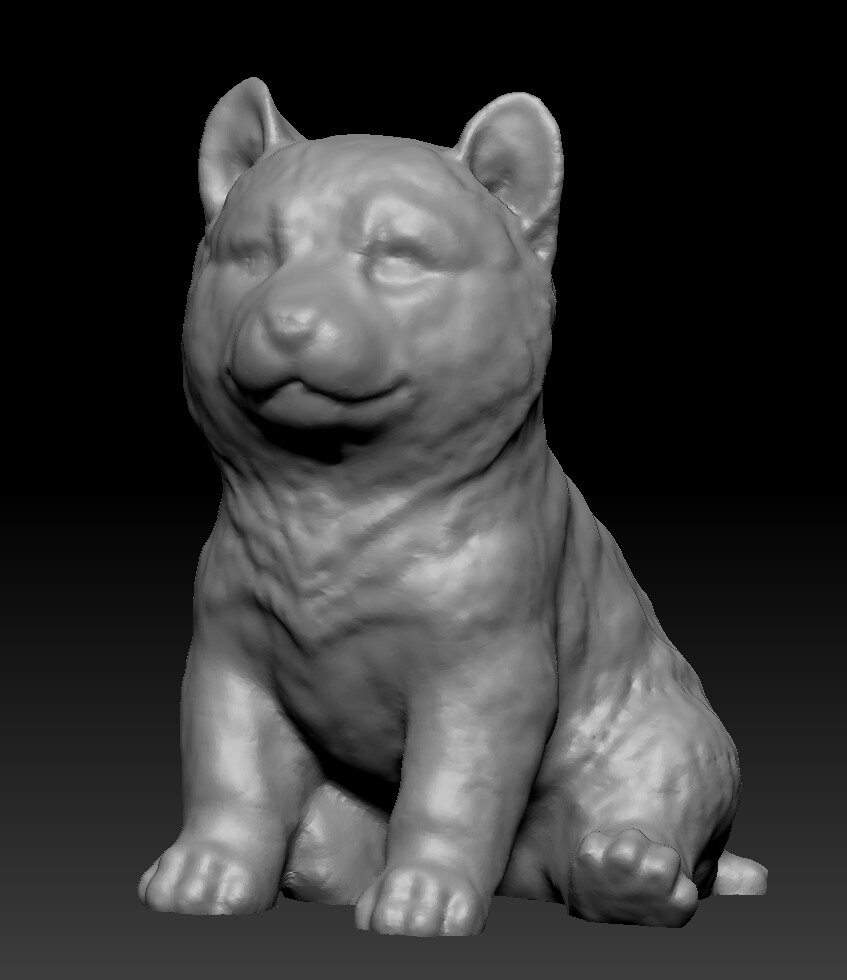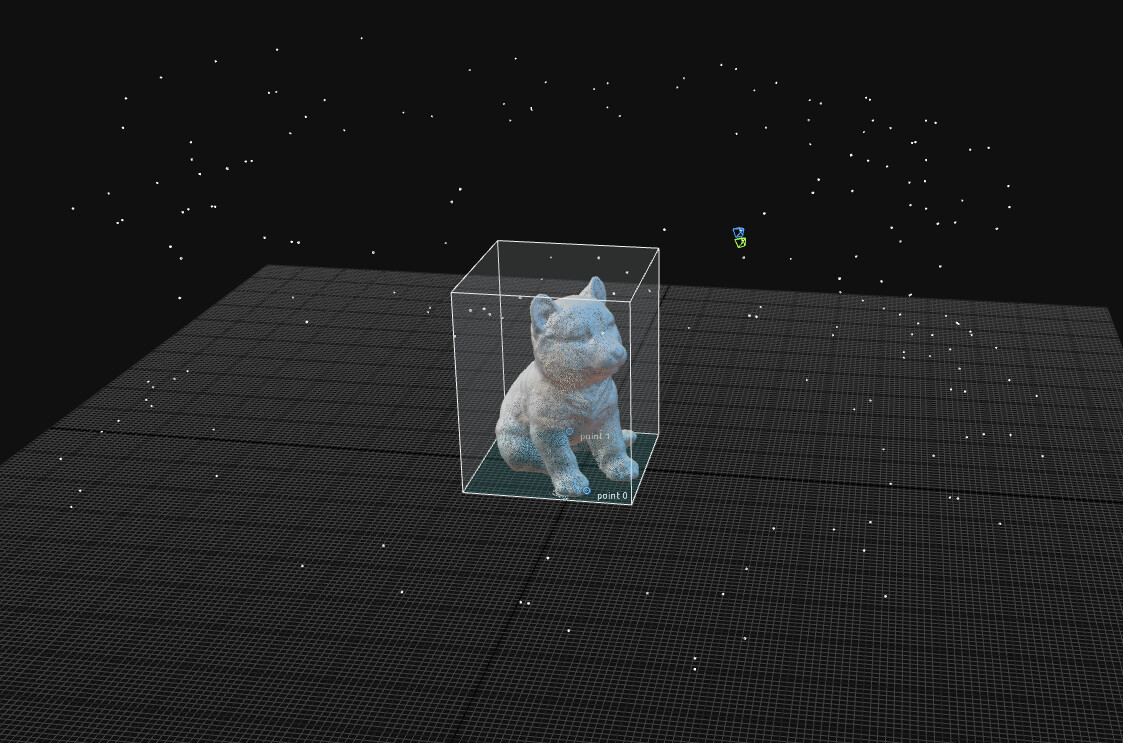360 Turntable
Decided to scan a shiba inu figure in my apartment! Process wise, I:
- Capture images in a light box with a turntable, using a Canon rebel t7 camera.
- Bring images into Lightroom, color matching with a color chart and applying white balance changes to all images
- Batch crop images to remove any extraneous data
- Import images into RealityCapture and align cameras
- Create control points to fix any remaining issues with alignment
- Export high poly mesh into Zbrush
- Clean mesh in Zbrush, removing any extra mesh added behind the front legs to match the real life model
- Decimation Master it down to a usable polycount
- Export both high and low poly to Blender, smoothing meshes and UV'ing the low poly
- Bring into Marmoset Toolbag to bake details down
- Use Photoshop and Substance Painter to fix any remaining normal map and albedo issues using reference images as a guide
- Bake final renders in Marmoset
Overall I had a ton of fun getting this to be game-ready, and look forward to my next photogrammetry project!